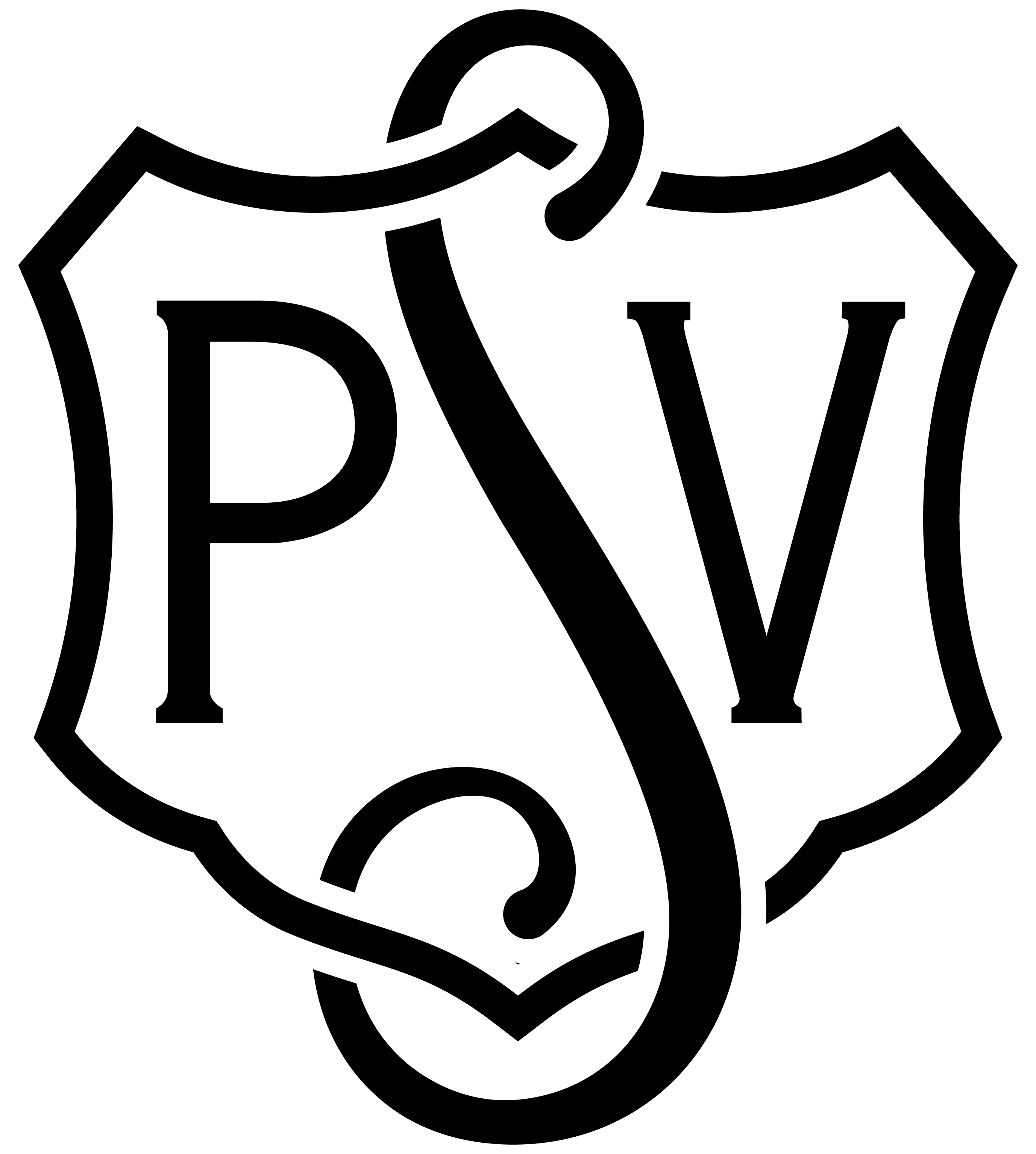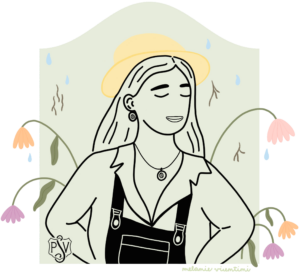Cookie Policy
What is a cookie?
A cookie is a small text file that is stored on a User’s computer when visiting a website. The text stores information that the site can read whenever the User returns. Some of these cookies are necessary for the site to operate correctly, whilst others are useful for visitors because they can store in a secure manner details such as user name or language settings. The benefit of having cookies installed on your computer is that it avoids having to provide the same details every time you want to access a previously-visited site.
Why does SPEZIERIE PALAZZO VECCHIO DOTT. DI MASSIMO SRL use cookies?
SPEZIERIE PALAZZO VECCHIO DOTT.GIOVANNI DI MASSIMO E C. SAS uses persistent cookies to recognise Users when accessing the site and therefore offer a personalised browsing experience. In some cases, SPEZIERIE PALAZZO VECCHIO DOTT.GIOVANNI DI MASSIMO E C. SAS may utilise other temporary cookies for improved user session management except when making an electronic payment where all data is handled and NOT stored by the bank providing the service. Cookies are also used to optimise website performance: indeed, they facilitate checkout procedures and speed up searches for specific terms and products within the site. SPEZIERIE PALAZZO VECCHIO DOTT.GIOVANNI DI MASSIMO E C. SAS has implemented suitable technical and organisational measures in order to protect your personal data from possible loss or any kind of unlawful processing.
For further details, please see our data protection memo.
How can I disable cookies?
The SPEZIERIE PALAZZO VECCHIO DOTT.GIOVANNI DI MASSIMO E C. SAS cookie can be deleted by following the standard procedure specified by most modern browsers. Some features may be affected if you disable cookies in your browser, for example, it will no longer be technically possible to accept orders. In any event, we do not recommend removal since it prevents us from offering you the best possible service.
Warning: if cookies are disabled, neither user name nor password will be stored in the site login box.
FirefoxOpen Firefox
- Press the “Alt” key on your keyboar
- On the toolbar at the top of the browser, select “Tools” and then “Options”
- Select the “Privacy” tab
- Go to “Firefox will:” and select “Use custom settings for history”.
- Uncheck “Accept cookies from sites” and save your preferences.
Internet Explorer
- Open Internet Explorer
- Click on “Tools” and then “Internet options”
- Select the “Privacy” tab and move the slider to the desired privacy level you want (up to block all cookies or down to accept all)
- Click OK to finish
Google Chrome
- Click the Chrome menu icon.

- Select Settings.
- At the bottom of the page, click Show advanced settings.
- In the “Privacy” section, click Content settings.
- Enable or disable cookies:
- To enable cookies, select Allow local data to be set (recommended).
- To disable cookies, select Block sites from setting any data
6.Click Finished to save.